Keeping your development resources organized with Notion
Alexandru Bereghici / October 03, 2022
4 min read • 157 views

As a developer, I have a lot of learning resources and I quickly realized that keeping stuff in my browser's bookmark doesn't work for me. I needed a tool to keep everything in one place. I started to use Notion and it didn't disappoint me. In this article I want to share how I structured all my resources using this tool.
Structure
This is what my notion "homepage" looks like. I divided the articles and tutorials into different sections.
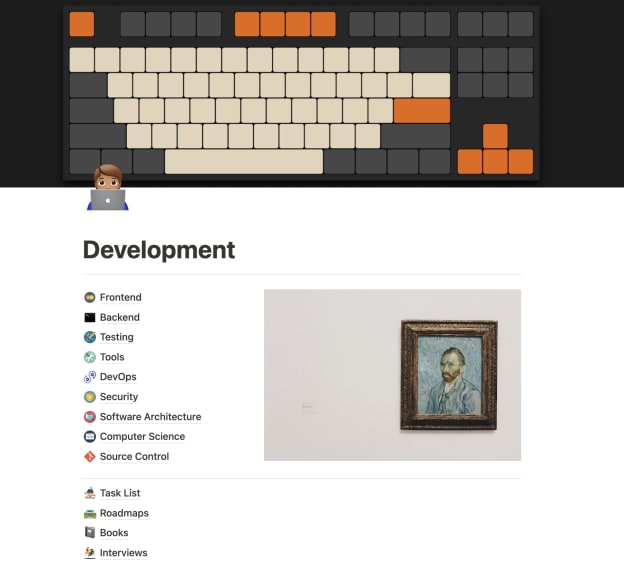
Each section is divided into subsections. This allows me to keep the resources related to one topic and it helps me find things faster.
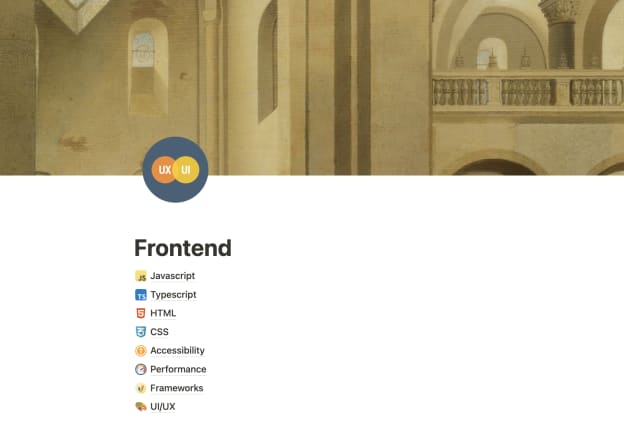
Bookmarks
Each subsection has a database where I store the bookmarks related to this specific topic. I'm using Save to Notion chrome extension to bookmark my links. The benefits of keeping the bookmarks in Notion are that you can add tags or notes, and you can filter or sort them by different criteria.
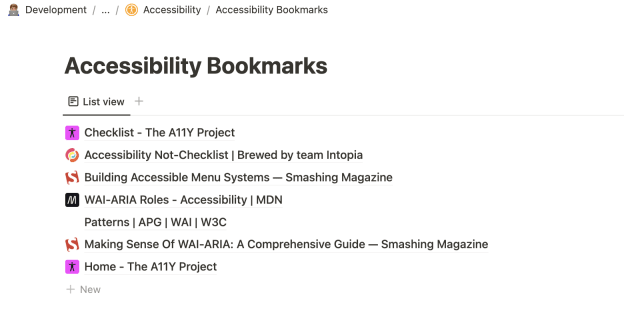
Task List
The importance of practice in programming cannot be ignored. "Practice makes a man perfect", they said. Often, just reading a tutorial or a book is not enough, you have to get your hands dirty with that specific technology / pattern / language / whatever you learned. In the task list I define small side-projects or things I need to practice. This is a great way to assess the progress.
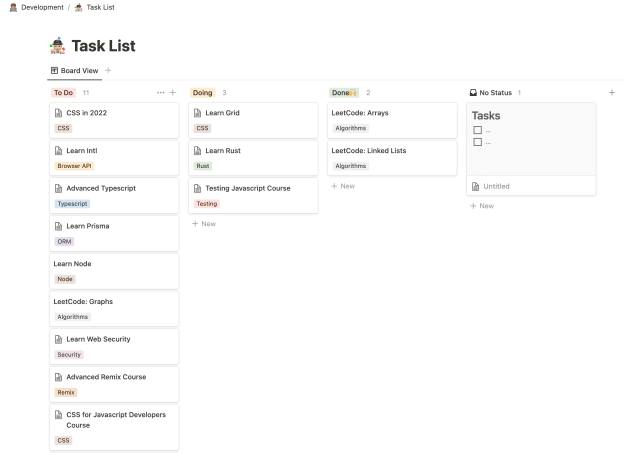
Reading list
The Reading list is my collection of books. I found that taking notes while reading a book helps me process the information better. Also, I like being able to go back and search my notes and quickly find the most essential information from books I've read.
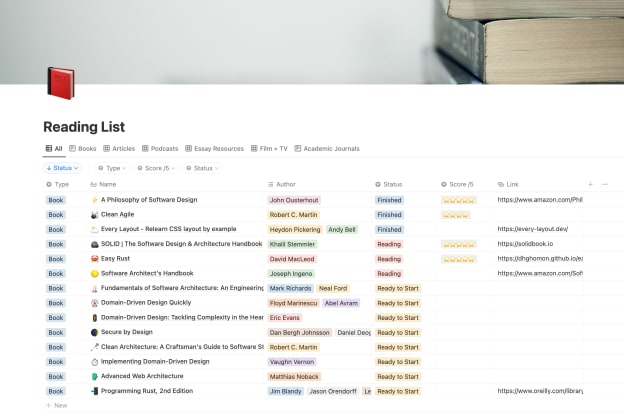
Saved Tweets
A majority of the most valuable information I consume online comes from tweets and threads. The goal is to keep everything in one place and hopefully there is a bot named Save To Notion that can save the tweets or threads directly in your notion by tagging the bot on a specific tweet.
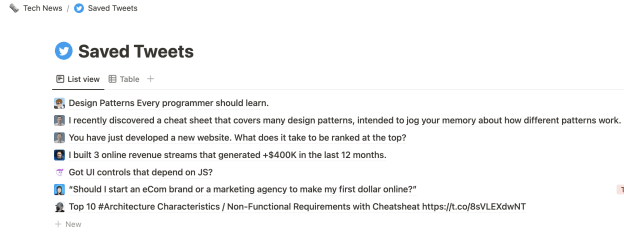
RSS Feed
I bookmarked many useful blogs, but it was annoying to open each link manually to see if there is new content. A common way to follow the new content is using RSS feeds. Unfortunately, Notion doesn't provide this functionality. I solved this problem by creating a small application with Rust that allows you to manage the RSS sources in a separate notion page and daily reads the new content from your sources and saves them in a notion feed. The project and the setup instructions can be found here: https://github.com/abereghici/notion-feed.rs
This is how looks the RSS sources:
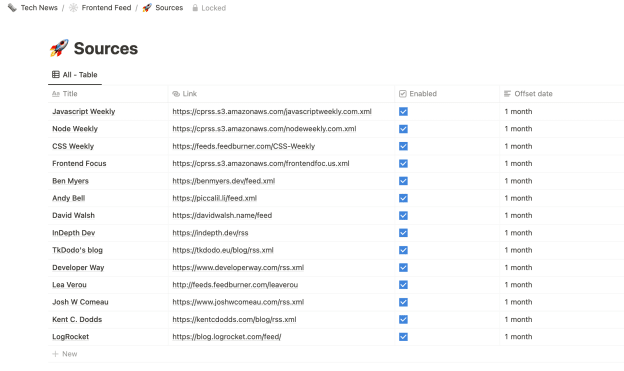
This is the RSS feed:
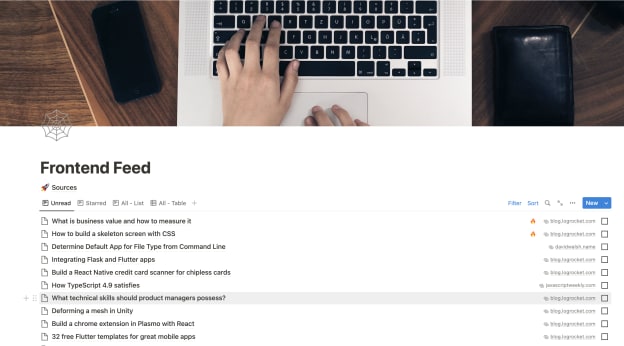
Conclusion
Notion is a great and flexible tool that can increase your productivity. It comes with a lot of templates that can cover all your needs. If you find other useful use cases, share them with us in the comments.
Discussion
Seems very good. I'll test it
groventov
/29 Apr 2024 at 3:54 PM
test back
Alexandru Bereghici
/16 Nov 2022 at 8:15 AM
test
vueeez
/15 Nov 2022 at 9:15 PM